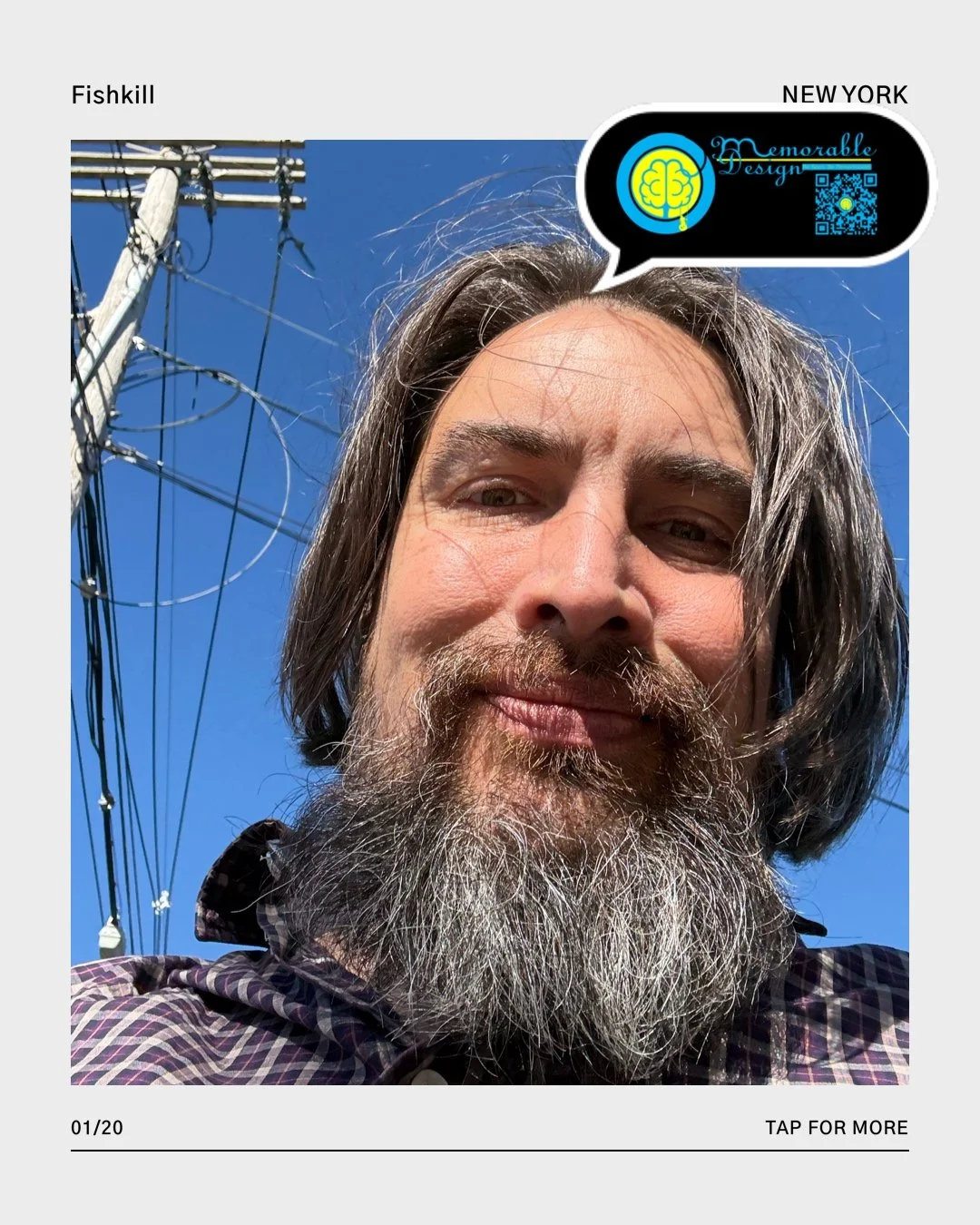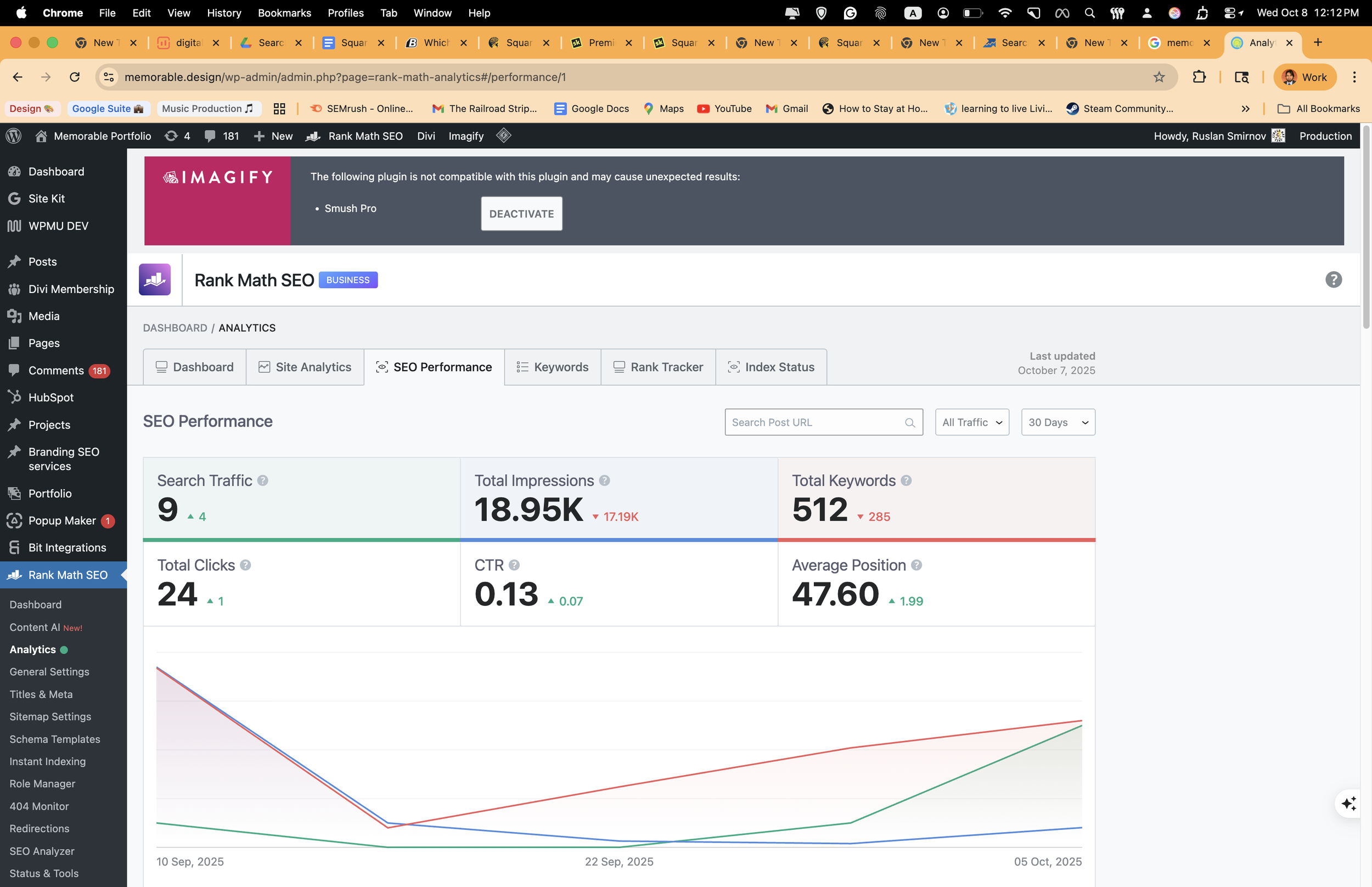We are opening a creative website design company.
designed by web designers
Embark with me on my web design journey! Starting my online brand was truly an adventure. As a mental health influencer, I combined creativity with purpose. The original version of Remindable Studio was launched using Squarespace SiteBuilder—what a whirlwind that was! Sometimes, you’ve just got to take the plunge! It’s grown into Memorable Design: a lively space to share insights, uplift spirits, and build a community that champions mental health while supporting a creative web design company aligned with my aspirations. These efforts have boosted the brand online and enhanced digital visibility.
brand image for Roccoroma store
When I landed in the US, I entered Squarespace to create a fresh portfolio website. My breakout e-commerce gig was Roccoroma store, launched as the pandemic began. Squarespace's drag-and-drop builder, with its built-in hosting and templates, made setting up shop a breeze, complete with basic SEO tools for optimization. I rolled out a sleek online store by leveraging their professional templates, aligning with Roccoroma's brand image. My knack for e-commerce design crafted an inviting, user-friendly platform that captured customer attention and drove sales.
Launching the Roccoroma store on Squarespace during the pandemic posed challenges, particularly due to urgent needs and market changes. Although constrained by limited customization, I leveraged Squarespace’s intuitive drag‑and‑drop builder, integrated hosting, stylish templates, and built‑in SEO tools to swiftly create a polished, brand-consistent e-commerce site that established a strong online presence.
My web development company
Who would have thought AI would swoop in and give the website a fresh look? As I dove into audience research, I honed in on pinpointing my ideal readers' demographics, preferences, and challenges, zooming in on their mental health concerns, content habits, and communication preferences. This might involve conducting surveys, interviews, or analyzing social media interactions to uncover resonant topics, valued support resources, and common interaction patterns with similar content. I use these insights to craft messaging spot-on in empathy, inclusivity, and precision, perfectly attuned to their needs.
Through surveys, interviews, and analysis of social media engagement, I gathered valuable insights into hot topics, popular resources, and online interaction habits. Using these gems, I crafted empathetic, inclusive, and perfectly tailored messaging to meet your audience's needs.
Building a custom website
Logo of a creative web design company
That’s why Memorable Design has transformed into my go-to place for dishing out valuable insights, spreading good vibes and encouragement, and building a friendly community. My passion for this has been brewing for a long time, and I believe my experiences can provide a boost and guidance for anyone navigating similar challenges.
When I landed in the US, I started brainstorming a strategy for my creative website development venture. I carefully planned each element to ensure steady growth and alignment with my vision. During this process, I focused on information architecture to structure the website for intuitive navigation and clear content organization. Identifying the core features early on ensured usability and engagement from the outset. From crafting unique design concepts for my custom web portfolio to zeroing in on my target market, I’ve laid a foundation that merges creativity with purpose. Implementing digital strategies has also been key to driving growth and expanding my online reach.
optimizing images for the site
Right now, AI is the secret sauce of all search engines. That's partly why the demand for web development services is climbing. When crafting your mental health content, be sure it's engaging and reliable. Ever thought about setting out your vision and mission to guide your audience toward your purpose? Consider crafting your message with fresh social media strategies and dive into research to resonate, while keeping mental health sensibilities in mind. A strong brand identity mixed with consistent messaging builds that trust factor. Share valuable tidbits—practical resources or uplifting messages—that foster community. Make accuracy, empathy, and inclusivity your must-haves, and stay updated on the latest psychological insights and ethical practices to bolster your credibility.
Web design company's strategy
When I ran a web design agency worldwide, the pandemic turned living rooms into home offices, and suddenly web development costs shot up—pretty wild, right? Here's a little nugget for crafting a standout brand identity for mental health content: start with a vision and mission that truly resonate with your core values and purpose. Project management is pivotal in bringing the website development process together, making sure every branding element—like your color scheme, font choices, logos, and overall vibe—are rolled out consistently and effectively. Your messaging should feel like a warm hug; empathetic, inclusive, accurate, and totally in sync with what your audience needs, which you uncover through thorough research. Let your brand identity dazzle across all platforms, merging eye-catching design with solid, valuable content—be it practical tips or uplifting messages—to foster a community that genuinely feels valued.
Thinking about diving into custom web design? Let me tell you, I’ve been exploring Squarespace and WordPress as I kick-start my learning journey! When you're choosing between these two, it’s all about simplicity vs. flexibility. Squarespace is a breeze, with its all-in-one setup for those quick launches and easy maintenance. On the flip side, WordPress gives you a playground of customization options, scalability, and control over your site’s design and functionality. Sure, there’s a steeper learning curve, but the potential for creating something truly unique is immense!
Strategic Steps for Success
Define Your Vision: Establish a clear mission statement that encapsulates your goals and inspires both your team and clients.
Identify Your Target Audience: Please conduct thorough research to understand your needs and preferences. This will ensure that your designs are tailored effectively.
Design Concepts: Develop unique and innovative design ideas that align with your vision and client expectations. This includes a strong focus on user experience and functionality.
Build a Strong Brand Identity: Use consistent branding elements like logo, color schemes, and typography to build recognition and trust.
Develop a Marketing Plan: Utilize digital marketing strategies such as social media, SEO, and content marketing to reach a wider audience.
Continuous Learning and Adaptation: Stay updated with the latest design trends and technological advancements to keep your offerings fresh and competitive.
Community Engagement: Foster a community around your brand by offering valuable content, like mental health resources, and encouraging client interactions.
Following these steps, your creative website development company can thrive and remain true to your vision. Implementing these strategies can directly contribute to business growth by expanding your reach and increasing client engagement.
That’s exactly how I start evaluating website design marketing companies—by checking out their creative vision, knack for syncing designs with your brand identity, and variety of services they offer. Top web design companies in the USA are known for driving online presence and business success, ultimately supporting business growth.
Why Choose Memorable Design?
When selecting a website design marketing company, Memorable Design stands out for several reasons:
Creativity Meets Strategy: We blend unique design concepts with strategic marketing approaches, ensuring your website looks good and functions effectively to reach your target audience.
Tailored Solutions: Every client is different, and we pride ourselves on customizing solutions that meet the specific needs and goals of your brand, leveraging research and insights to deliver impactful results.
Focus on User Experience: Our designs always prioritize the user, ensuring intuitive navigation, engaging visuals, and seamless interactions to enhance overall satisfaction. We craft design features and interactive elements specifically to boost user engagement and encourage visitors to interact with your site.
Holistic Approach: Beyond design, we offer a comprehensive range of digital marketing services, from SEO to social media management, helping you boost visibility and drive traffic to your site. We utilize cutting-edge technology to deliver innovative and high-performing websites.
Memorable Design is committed to transforming your vision into a dynamic online presence that captivates and converts. We integrate visual storytelling and seamless navigation to create a cohesive digital experience, ensuring your brand stands out in the digital landscape. You can partner with us to bring your creative ambitions to life.
Weighing Squarespace vs. WordPress
When navigating the landscape of custom web design services, deciding between Squarespace and WordPress can significantly influence your workflow and offerings. Responsive design ensures websites look and function well on all devices, providing a seamless user experience and maximizing engagement. Here’s a deeper dive into their nuances:
Squarespace Pros:
Squarespace offers beautifully crafted templates that support responsive designs, ensuring a consistent and engaging user experience across desktops, tablets, and smartphones.
WordPress Pros:
WordPress provides unmatched flexibility and scalability. It allows you to create fully responsive websites that adapt to various screen sizes and devices, meeting modern user expectations.
Start a custom web design
Squarespace
Pros:
User-Friendly: Squarespace is renowned for its intuitive drag-and-drop interface, simplifying the web development process for beginners and experts alike.
All-In-One Solution: With hosting, templates, and support bundled together, Squarespace offers an integrated approach, ideal for rapid deployment and consistent maintenance.
Design Quality: Offers a range of sleek, professional templates that require minimal setup, which can help maintain a polished aesthetic.
Cons:
Limited Customization: While sufficient for many users, Squarespace’s customization options can feel restrictive to those seeking advanced design alterations or unique functionalities.
Scalability: As your website evolves, the platform may not support complex features or third-party integrations as flexibly as needed.
WordPress
Pros:
My web design services site
Extensive Customization: With thousands of themes and plugins, WordPress provides unparalleled flexibility to tailor every aspect of your site.
Scalability: Ideal for larger projects, WordPress can seamlessly accommodate expanding content and intricate designs.
Community and Support: A vast, active community means plentiful resources, from forums to tutorials, ensuring help is always available.
Cons:
Steeper Learning Curve: WordPress demands a higher level of technical understanding, which can be daunting for newcomers.
Maintenance: Regular updates and plugin management require ongoing attention to maintain site performance and security.
My creative web design Company
So here’s how I stumbled upon Squarespace: they’ve got these built-in SEO tools that are a breeze to navigate and perfect for basic optimization. It’s like the quick-launch rocket for your website, keeping upkeep super easy. Conversely, customization could cramp your style if you aim for those advanced SEO maneuvers. WordPress is the sandbox for the big kids, offering a playground of SEO plugins and complete control over things like site structure, metadata, and technical tweaks. It also allows you to create custom user interfaces that enhance customer engagement and site performance. It’s the go-to for crafting complex, scalable sites with killer SEO potential.
Recommendation
For a custom web design service aimed at providing unique, scalable, and highly tailored solutions, WordPress might be the more suitable choice despite its complexity. It allows for growth and adaptation, which is essential for aligning with diverse client needs and expanding your service offerings.
However, if your priority is to launch fast and provide clients with a straightforward, elegant site with basic customizations, Squarespace could serve as a reliable starting point. Ultimately, your choice should reflect your technical proficiency and design goals while considering client expectations and project requirements.
Deciding to run a professional web design agency opened up a world of possibilities—and let me tell you, migrating from Squarespace to WordPress is a bit of a journey. Squarespace offers quick, easy launches with helpful built-in SEO tools, but when you're craving more customization and SEO prowess, WordPress steps into the spotlight.
Migrating from a platform like Squarespace to WordPress can be rewarding yet complex. Here's a step-by-step guide to help you navigate the transition smoothly:
Steps to Migrate from Squarespace to WordPress
Migrating from Squarespace to WordPress is more than just a platform switch—a website overhaul that transforms your site's design, functionality, and user experience. This comprehensive process ensures your website is modern, impactful, and strategically aligned with your goals.
Backup Your Content: Before migrating, back up all your content. While Squarespace does not provide a full-site backup, you can manually export blog posts, images, and other media.
Set Up a New WordPress Site: Choose a hosting provider that suits your needs and set up WordPress. Many hosting services offer one-click WordPress installations.
Choose a Theme: Select a WordPress theme that aligns with your design vision. Look for responsive, SEO-friendly, and compatible themes with the latest WordPress versions.
Export Content from Squarespace: Use Squarespace’s export feature to export your pages and posts as WordPress-compatible XML files. Note that some content, like certain images or videos, may require manual transfers.
Import Content into WordPress: In your WordPress dashboard, upload the exported XML files using the import tool. This will transfer your posts and pages to your new site.
Rebuild Pages and Layouts: WordPress offers significant flexibility in design. Use page builders or custom HTML/CSS to recreate or improve your existing layouts with new designs.
Optimize SEO Settings: WordPress has a range of SEO plugins like Yoast SEO or All in One SEO Pack. Configure these to ensure your SEO settings match or improve upon your previous setup in Squarespace.
Test Your Site: Before going live, thoroughly test your site across various devices and browsers to ensure everything is working as expected. Check links, forms, and any interactive elements.
Redirects and Launch: Once satisfied, set up 301 redirects from your old Squarespace URLs to the new WordPress URLs. This will help maintain link equity and prevent losing any SEO value during the transition.
Monitor and Improve: After launching, monitor site performance and tweak aspects as needed. Engage with analytics tools to track your audience’s interactions and make data-driven improvements.
Final Thoughts
Navigating the migration path from Squarespace to WordPress can be an enriching experience, unlocking levels of customization and scalability that can elevate your website. With careful planning and execution, you can ensure a seamless transition that enhances your online presence and supports your brand’s growth. After launching your new site, track key performance indicators such as traffic, engagement, and conversion rates to measure the success of the migration and identify areas for ongoing improvement.
I’ve begun refining my digital strategy and the Squarespace website redesign, targeting more visually appealing enhancements, straightforward navigation, and better alignment with my updated goals.
To weave social media marketing into your overall digital strategy and website design, start by defining a vision and mission that syncs with your brand values, steering all messaging and design decisions. Dive into audience research to figure out your target audience’s demographics, mental health concerns, and communication styles, then create empathetic, inclusive, and spot-on content that strikes a chord on both your site and social platforms. I’m revamping my digital strategy and the Squarespace site, focusing on more visually appealing enhancements, more straightforward navigation, and better alignment with my updated goals.
Use social media to showcase new website content, run interactive campaigns, and participate in community engagement initiatives. Customize posts to fit each platform’s unique strengths (like eye-catching visuals for Instagram and meaningful discussions on Facebook), back this up with a digital marketing plan that includes SEO, social media tactics, and regular analytics reviews to boost your website’s performance and social presence.
Implementing Social Media Strategies for Memorable Design
As you’re revamping your digital strategy and aligning your website to reflect your brand values better, incorporating strategic social media efforts is crucial for amplifying your reach and engagement. Here’s how you can fine-tune your approach:
1. Platform-Specific Content
Instagram: Use visuals to create engaging posts and stories highlighting mental health topics and design insights. Use high-quality images and reels to capture attention and encourage interaction.
Facebook: Leverage discussions and community groups to foster deeper mental health and creativity conversations. Share long-form content and host live sessions for more personal engagement.
Twitter: Share bite-sized, impactful messages and updates, and engage in trending conversations relevant to your niche.
LinkedIn: Position yourself as a thought leader by sharing professional insights and articles on mental health and design.
2. Create Interactive Campaigns
Challenges and Contests: Run challenges that encourage user-generated content, like photo contests about mental wellness or creative designs. This not only boosts engagement but also strengthens community ties.
Polls and Q&A Sessions: Use features on platforms like Instagram Stories or Facebook to conduct polls or Q&As. This provides valuable feedback and insights into your audience's interests and concerns.
3. Community Engagement Initiatives
Collaborate with Influencers: Partner with mental health advocates and creatives to extend your reach and credibility.
Host Virtual Events: Organize webinars or online workshops focused on mental health and creativity, inviting guest speakers to add value.
4. Content Calendar and Analytics
Schedule and Consistency: Use a content calendar to plan your posts, ensuring a steady stream of content across all platforms. Consistency is key to maintaining audience engagement and brand visibility.
Analytics Review: Regularly analyze engagement metrics to understand what resonates with your audience. Use these insights to refine your approach, ensuring that your content remains relevant and impactful.
Conclusion
By weaving these social media strategies into your digital marketing plan, you can enhance your website's outreach and foster a vibrant, supportive community around Memorable Design. Stay aligned with your vision, keep engaging, and let your digital presence shine!