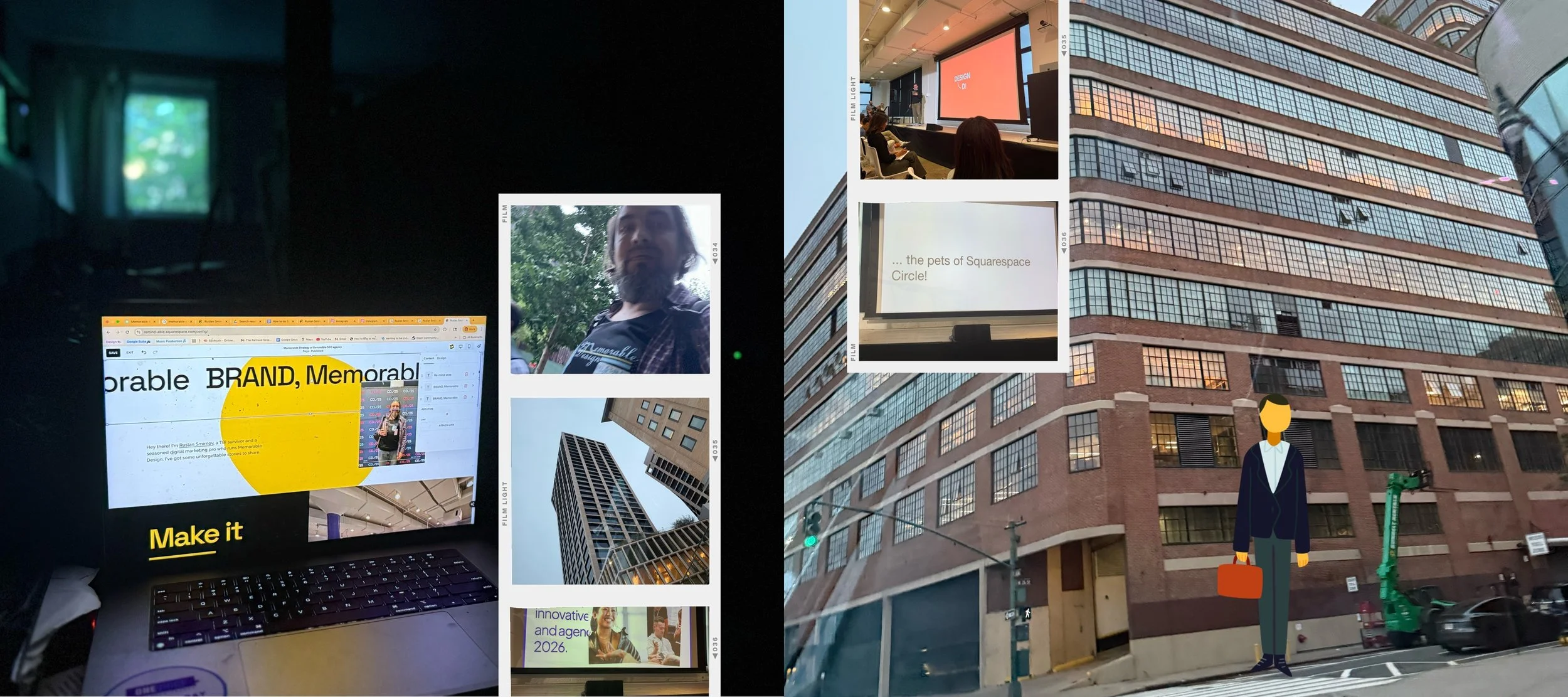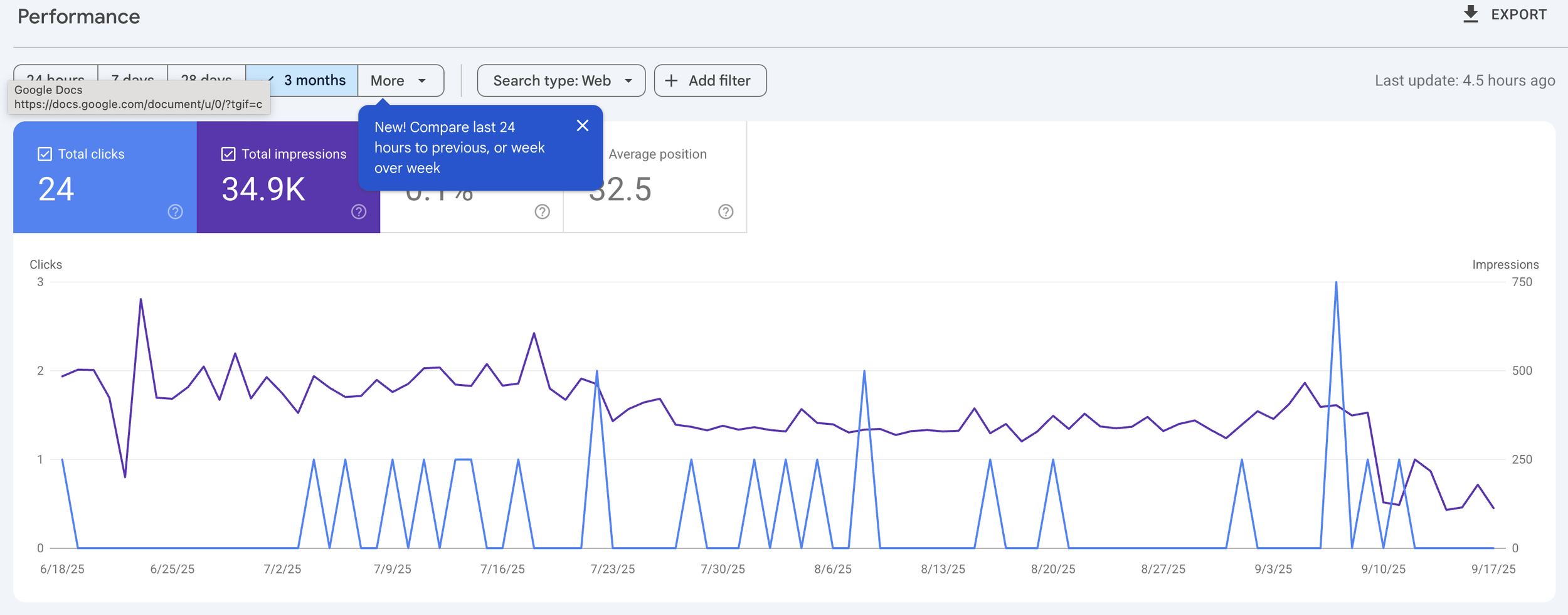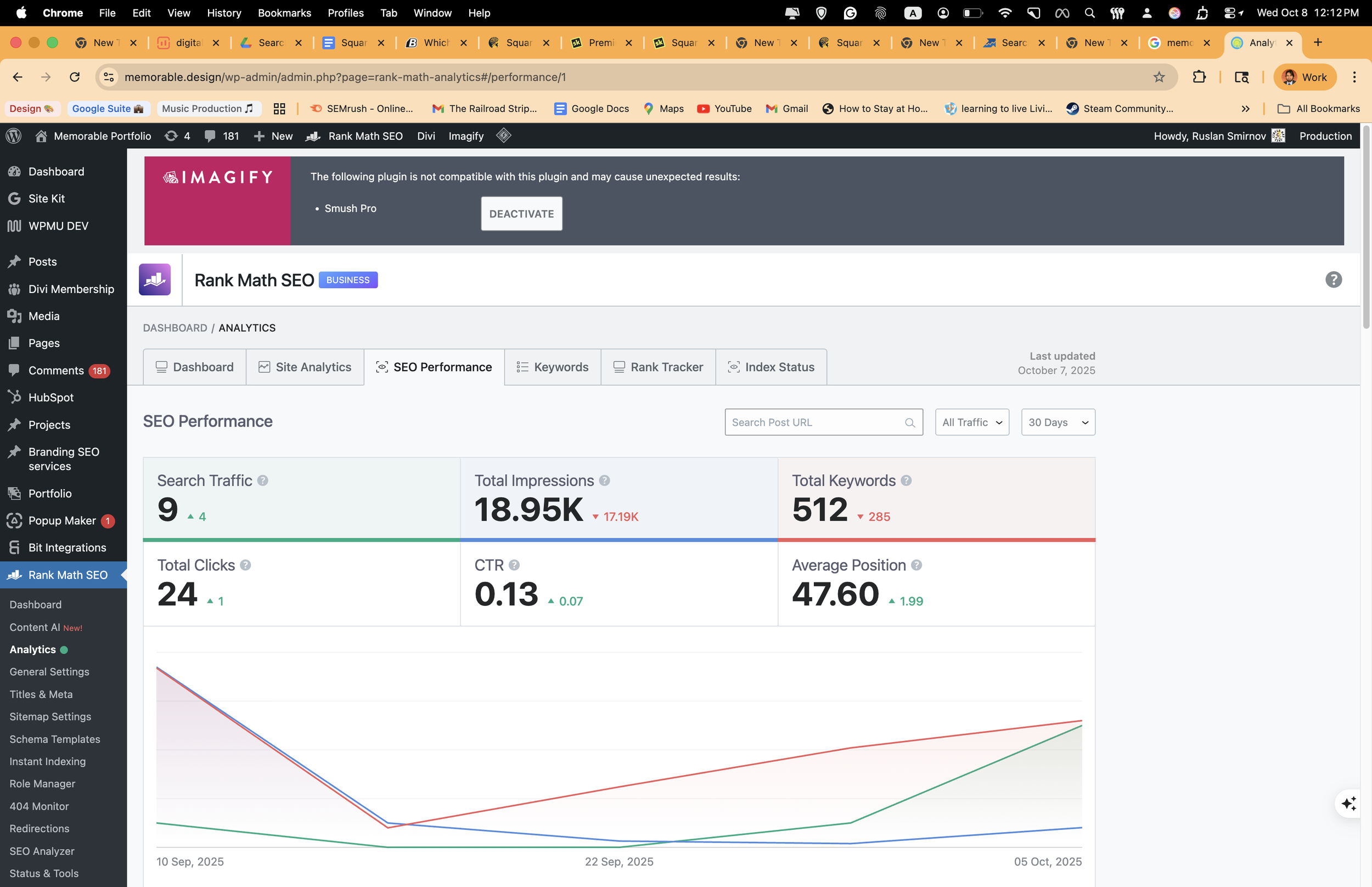Squarespace vs Wordpress SEO, blog website design, and digital marketing agency:
Kicking off my brand, I'm wondering: Is Squarespace better than WordPress for a digital marketing design agency's website?
Kicking off your brand identity journey? Is Squarespace your golden ticket to success, or does a WordPress website unlock the doors for a digital marketing design agency's potential?
For those in the digital marketing design realm, Squarespace offers a user-friendly, visually stunning experience with customizable templates and handy SEO tools. It’s the go-to for those who favor aesthetics and simplicity over intricate customization. Conversely, WordPress brings extensive design flexibility, robust SEO prowess with plugins like Yoast, and the ability to grow, making it the way to go if you’re diving into custom sites or intricate marketing setups. Your choice boils down to whether you value simplicity and quick setup (Squarespace) or crave ultimate control and flexibility (WordPress).
digital advertising: Squarespace vs Wordpress blog
Hey there, I'm Ruslan Smirnov. In this post, we're exploring the ins and outs of Squarespace and WordPress to see which one takes the crown in SEO and blogging. We'll talk about each platform's strengths, potential bumps in the road, and why they might just become your new secret weapon for enhancing your online presence. At Memorable Design, my digital marketing design hub, we're all about helping you shine brighter online.
I'll also walk you through practical factors to help you pick the right tool that aligns with your personal or business dreams.
How to Optimize Your Squarespace Blog for SEO
Boosting your Squarespace blog’s SEO game isn’t just about using the built-in tools. Here are some practical tips to take your blog’s search engine rankings to new heights:
Keyword Research: Conduct thorough keyword research using tools like Google Keyword Planner or SEMrush. Focus on long-tail keywords relevant to your niche to improve your chances of ranking higher in search results.
Compelling Page Titles: Craft descriptive and compelling page titles for each blog post. These should include your primary keywords and provide a clear idea of the content, enticing users to click.
Effective Use of Headings: Use headings (H1, H2, H3) to break down the content into digestible sections. Ensure your primary keyword appears in at least one of the headings for better SEO performance.
Optimize Images: Make sure all images are optimized by reducing their file size without compromising quality and including descriptive alt text containing relevant keywords.
Meta Descriptions: Write unique meta descriptions for each post. Though these do not directly affect search rankings, they contribute to click-through rates by providing a concise summary of the content.
Internal Linking: Link to other relevant posts within your blog to improve navigation and encourage readers to spend more time on your site, which can positively influence SEO.
Mobile Optimization: Ensure your blog design is fully responsive, offering a seamless experience across all devices. With the mobile-first indexing approach by Google, this is a crucial step.
Fast Loading Speed: Improve site speed by enabling AMP (Accelerated Mobile Pages) for faster loading on mobile devices and leveraging browser caching.
Submit Sitemap to Search Engines: Regularly update your XML sitemap and submit it to search engines like Google and Bing to ensure they can easily index your content.
By implementing these strategies, you can enhance the SEO performance of your Squarespace blog, driving more organic traffic and improving your site’s visibility in search engine results.
By implementing these strategies, you'll see your Squarespace blog's SEO shine, drawing in more organic visitors and boosting your online presence. With its stellar lineup of tools like Yoast SEO, WordPress offers in-depth on-page optimization and flexible themes and plugins for crafting the perfect site structure and design. Pair this with a regular publishing schedule, mobile-friendly layouts, zippy-loading pages, and innovative use of categories and tags to up your search engine discoverability. Tapping into WordPress's extensive plugin ecosystem and a solid content strategy can send your reach and organic traffic soaring.
How WordPress Enhances SEO
For those who prioritize SEO, WordPress offers an unparalleled range of tools and features that can significantly boost a site’s visibility on search engines:
My Wordpress plugin Rank Math SEO
Internal Linking: WordPress’s internal linking capabilities can enhance site navigation and establish a hierarchy, which search engines use to understand the importance of pages.
Research for Squarespace template
By weighing these considerations, you'll be better equipped to choose the platform that aligns with your personal or business objectives. Whether you prioritize ease of use or crave the flexibility to customize every aspect, understanding these factors can lead you to the right decision for your blogging journey.
By taking full advantage of these features, WordPress users can create a robust and optimized platform that enhances visibility and attracts more organic traffic. Whether you're a seasoned developer or a novice blogger, WordPress’s SEO capabilities are designed to align with best practices and deliver results.
Conclusion: Making Your Choice
Ultimately, the decision between Squarespace and WordPress comes down to your specific needs and preferences. Squarespace offers simplicity and a design-centric approach that appeals to those who prefer an all-in-one package with ease of use. Its interface is ideal for creatives who want to focus more on content and aesthetics than technical details.
On the other hand, WordPress provides unparalleled control and flexibility, especially for those who want to dive deep into SEO and have the resources to manage plugins for enhanced functionality. Its extensive plugin library and customization capabilities make it a powerhouse for those who prioritize SEO and site performance.
When choosing a platform:
Consider your goals: Are you more focused on visual appeal and simplicity, or will you manage more complexity for SEO and customization?
Evaluate your resources: Do you have the technical skills or team support to handle a more complex CMS, or do you need something that works right out of the box?
Assess future growth: Think about how your needs might evolve. Will you require more features as your website grows, and which platform will better support that growth?
Both platforms can be excellent foundations for a thriving blog or business site. Your choice should reflect your current capabilities and future aspirations. With this guidance, you should be well-equipped to make a decision that aligns with your blogging journey.