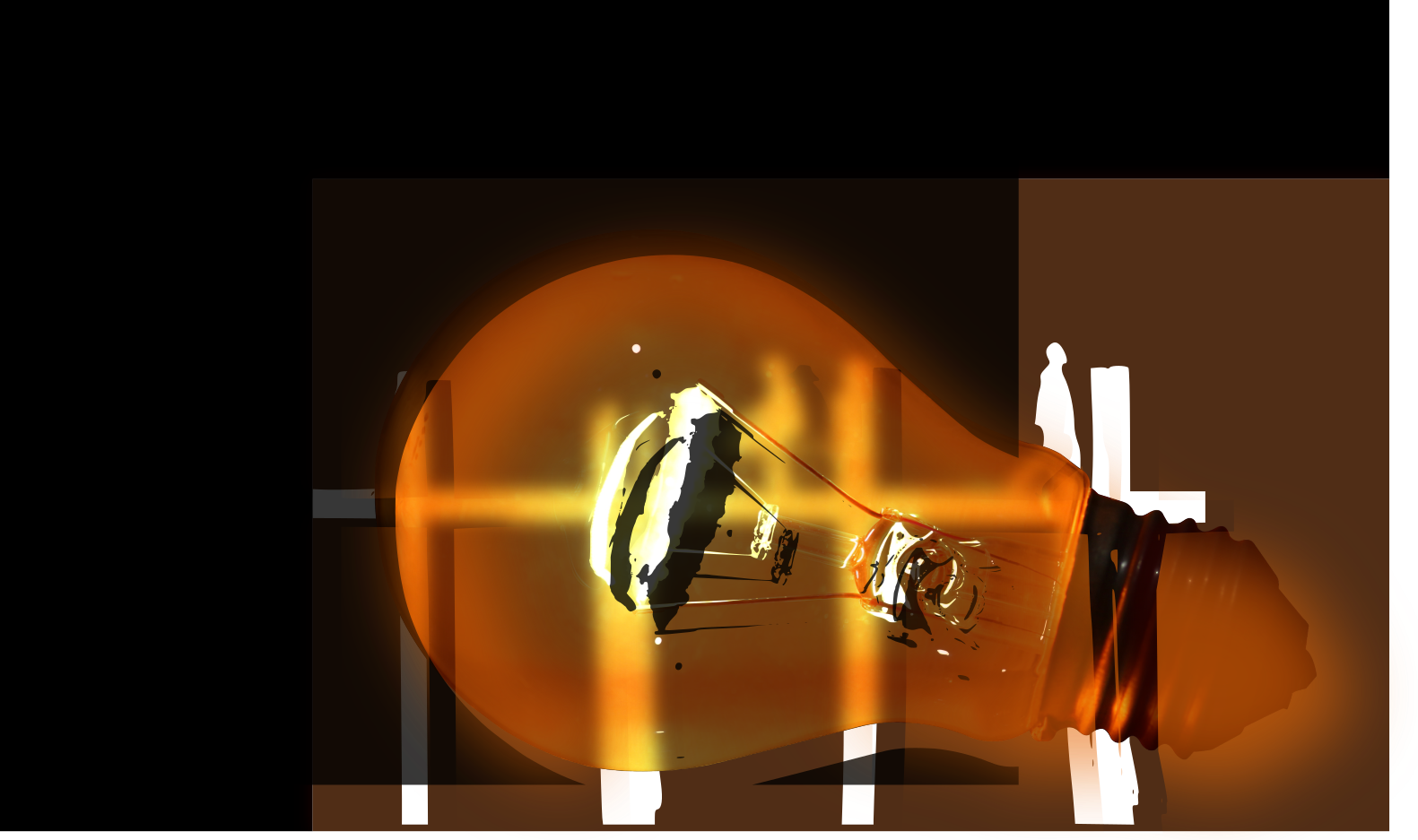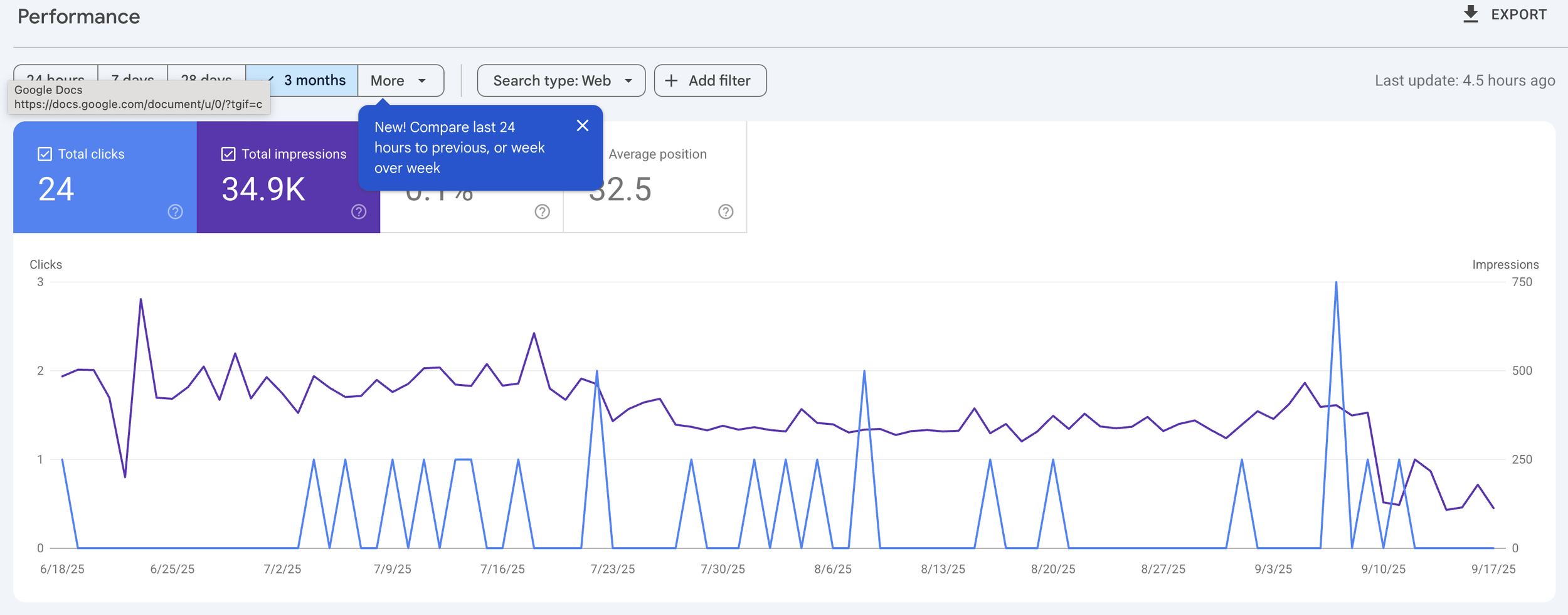Which platform is ezear for blogging: is wordpress better than Squarespace?
Make it stand out.
Blog settings
*
blogging, Squarespace vs Wordpress
Blog settings * blogging, Squarespace vs Wordpress
As a strategist at the Memorable Design studio, I explore two popular CMS options and share my choice and reasoning. Let's dive into how we can determine the best fit: Squarespace blog vs WordPress for SEO experts.
When discussing Squarespace blog examples, I crafted a blog for myself as a strategist, serving as both a creative outlet and a professional stage. I've proudly utilized Squarespace for more than four years, leaning on it to share ideas, display projects, and engage with my audience in a sleek and organized manner. My adventure with Squarespace started when I was searching for different blog-building solutions, and it quickly became clear how well its design and functionality fit my needs..
Why I Chose Squarespace Over WordPress
While WordPress is often lauded for its flexibility and extensive plugin library, I found that Squarespace better suited my needs as a strategist looking for a straightforward and visually appealing platform. Here's why:
Ease of Use: Squarespace offers an intuitive interface with a drag-and-drop editor that made building my blog a breeze. Unlike WordPress, which can require some coding knowledge, Squarespace's user-friendly tools allowed me to focus on content creation without getting bogged down in technical details.
Design Flexibility: Even though WordPress themes are plentiful, I appreciated the coherent design philosophy of Squarespace templates. They aren't just modern and attractive and responsive, ensuring that my blog looks great on all devices without requiring additional adjustments.
All-in-One Solution: Squarespace includes everything from hosting to SSL certificates. This integration means I spend less time managing various plugins or third-party services and more time refining my content strategy.
Integrated SEO Features: Squarespace has built-in SEO tools, allowing me to optimize my posts for search engines easily. While WordPress has more SEO plugins, the simplicity of Squarespace's tools is perfect for someone who wants effective results without the hassle.
Initially, I was drawn to Squarespace for its sleek, modern design templates that effortlessly lent my content a professional polish, all without the need for complex tech skills. I relished the ease with which I could tweak layouts, adjust palettes, and integrate striking images to reflect my personal brand. Beyond the aesthetics, the intuitive interface was a delight—it let me focus on crafting and writing instead of battling cumbersome tools. It became an ideal platform for transforming my ideas into a stylish and fully operational blog.
Make it
Squarespace gallery pages look stunning, but as an SEO specialist, the CMS doesn't quite meet my needs. The same goes for the eCommerce platform I use for my clients' sites, though those eCommerce tools are quite dapper. WordPress project pages, on the other hand, offer a different design perspective.
I absolutely adored the top-notch design in the 7.0 version until I embarked on designing my first eCommerce site for the Roccoroma store. That experience led me to give WordPress a shot. The 7.1 version has your site page slightly different, and the CMS still faces its share of challenges.
You can optimize your website page titles and title tags if you’ve mastered the Squarespace SEO tips and nailed keyword research.
SEO it
Make it stand out.
When I first dipped my toes into keyword research for Squarespace and SEO, I was a bit in the dark about the intricacies of site builders. As I mentioned, the "Squarespace vs. WordPress" debate has its fans on both sides. Some of us thought Squarespace was the bee's knees, while others adored WordPress for its SEO plugins. I jumped into my research, and my Squarespace blog examples helped me showcase to clients the challenges I encountered: primarily how to optimize blog posts for search engines. In essence, my research centered around competitive page titles.
When choosing tags and categories for a blog post, WordPress websites have their quirks, and building on them isn’t as straightforward as it is on Squarespace. I genuinely believe it’s one of the best website builders out there.
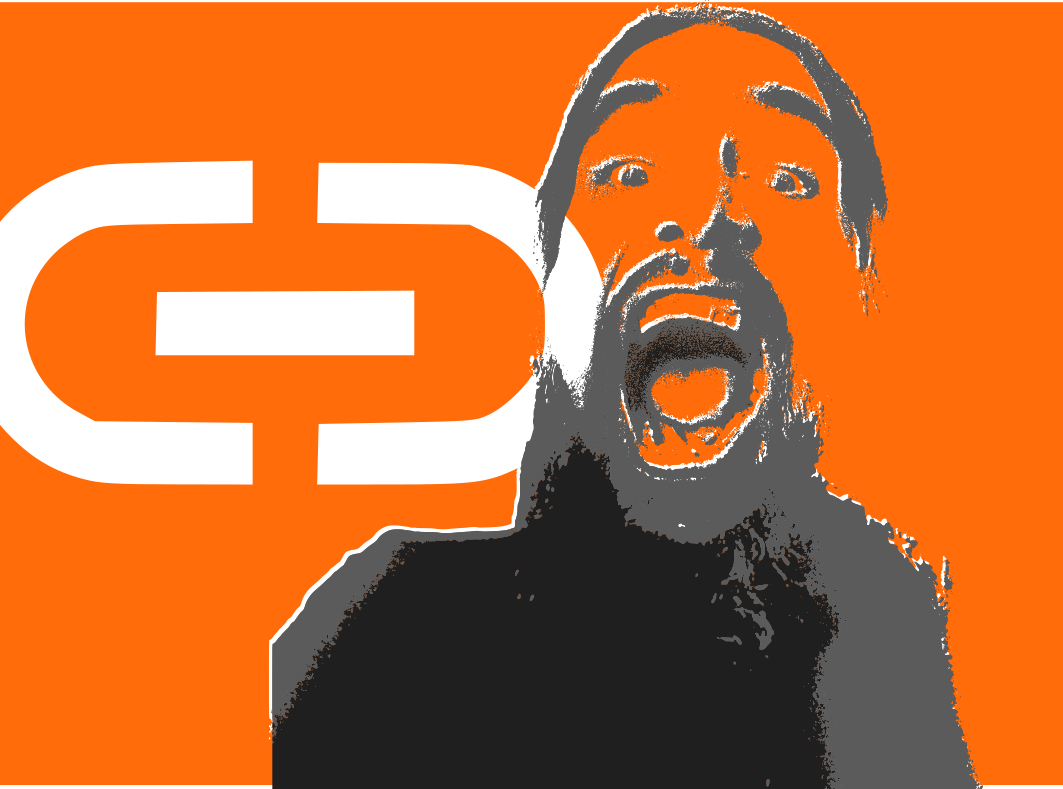
Complete SEO Roadmap for my Portfolio:
If you know what URL slugs, and how Strategists use meta descriptions, and title formats on the Squarespace site these types are used differently how to plan and develop an SEO strategy using SEO roadmaps?
If for a blog post we chose tags and categories WordPress websites have characteristics and building a website on it is not so easy then at Squarespace I think it’s one of the best website builders.
How to create a Squarespace website, compared to WordPress, as UX portfolio 💼 , or even blog that was my first question which I start research in Google?
“Showing your work at Squarespace is very simple, even right now all that you need is: “In the Home Menu, click Pages, then click + next to the navigation section where you want to add the page.”, in the menu, choose a Portfolio layout, and you are done. ”